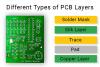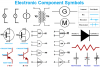PCB Articles
-

PCB Design Guidelines for Assembly (DFA)
-
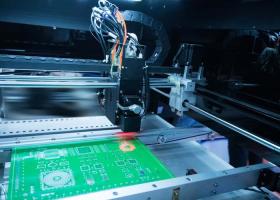
PCB Design Guidelines for Manufacturing (DFM)
-
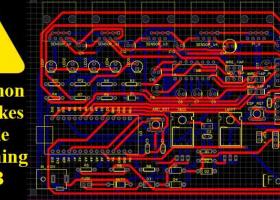
Common Mistakes while designing a PCB and Tips to avoid them
-
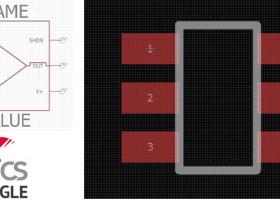
Eagle Tutorial 4/4 – Creating new schematic symbols and custom footprints in EAGLE CAD
-
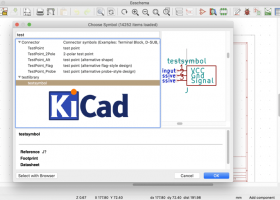
KiCad Tutorial 3/5 – Creating Custom Parts and Schematics
-
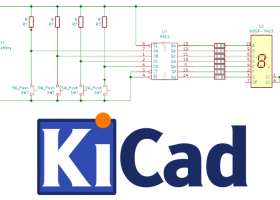
KiCad Tutorial 2/5 – Drawing Schematics on KiCad
-
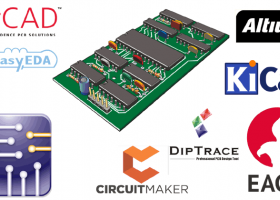
Which PCB software should you choose? – Selection Criteria and Available Options
-
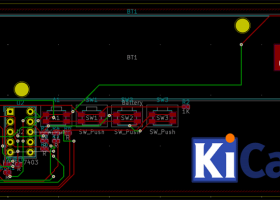
KiCad Tutorial 4/5 – PCB Design and Routing
-
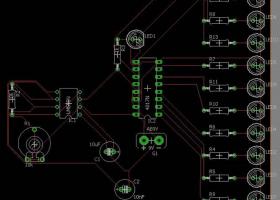
Eagle Tutorial 3/4 – PCB Routing and Board Layout in EAGLE
-
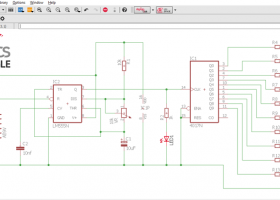
Eagle Tutorial 2/4 - Drawing schematics in EAGLE PCB Design Software